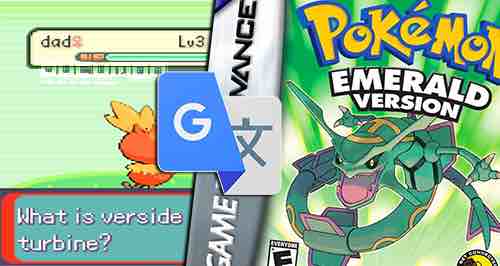Hello, Welcome back to Ducumon Website and I’m Pokemoner. Today, we will play Pokemon Sinnoh Quest by rokrdude! It’s an old GBA Hack ROM and based on Pokemon Ruby!
You should download all the parts before you extract them!
Install the latest WinRAR or 7-Zip and or your archiver. It’s important! The old Winrar can’t extract new packages.
Then right-click the game and click “Extract to The name of the game.”
Then right-click the first part only and click “Extract to name of parts.” That will extract the whole package. You don’t need to do anything with the other parts.
The Winrar compresses this game. You should use Winrar or a similar app (ZArchiver) that can extract a RAR file.
This file has no password!
All buttons below “—Download —” are download links. You can choose one to download. Some Ads Buttons have two shorter ads: the one is Pkmnerlink, it’s a shorter link from ducumon.click, the 2nd is ADF or OUO!
Choosing one of the file-sharing hosts below to download the game!
nopdrive:
Primary Download(4.94 MB – nopdrive)
ddownload:
Primary Download(4.94 MB – ddownload)
mediafire:
Primary Download(4.94 MB – mediafire)
1fichier:
Primary Download (4.94 MB – 1fichier)
1. How to Download?
If a game is split into parts, you need to download them all. Every host is different, but I’ll show you the ones I use the most: Mega, Google Drive, or Mediafire! in many cases, you will be taken to the Adfly site – shorten link – we use this to pay for server fees and protects from Attacks – DDOS. All you have to do there is wait for 5 seconds and click “SKIP ADS” if another tab opens you close it!
2. How to extract Games or Parts?
Some big files are split into smaller parts and compressed into a file! All files compressed with the Winrar. You can use some programs that can extract many formats such as .rar/.7/.001/.002/…etc to extract it, but they must update to the latest version.
USING WINRAR:
1. Download Games on Pokemoner.com
2. Install the latest WinRAR or 7-Zip. It’s important! The old Winrar can’t extract new packages.
3. Then right-click the game and click “Extract to The name of the game.”
FAQ
4. Then right-click the first part only and click “Extract to name of parts.” That will extract the whole package. You don’t need to do anything with the other parts.