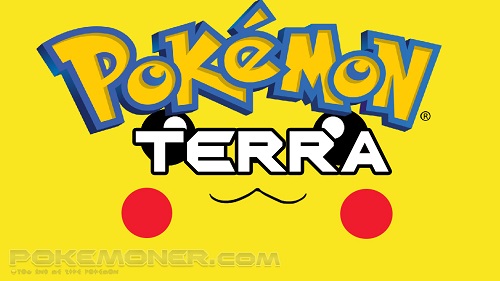Introduction: You play as Brendan and you venture out to a new version of the Hoenn region. While traveling He finds out that two Evil Teams each with their own goals have been wrecking havoc in the Hoenn region. When He arrives in Xenta City He is stopped by the evil team Ander and When Brendan finds out about the evil teams He sets out to stop them and maintain peace in the Hoenn region. After traveling far and wide Brendan winds up in the new Battle Resort (Not the ORAS one)
Which features tough trainers to battle. You can fight the Elite 4 in any order you like and you can roam around If you want to.
Download Zip Sever 1 (11MB – Not Ads – Google Drive)
Download Zip Sever 3 (11MB – Ads – Mega)
Download Zip Sever 3(11MB – Not Ads – Mega)
1. How to Download?
If a game is split in parts, you need download them all. every host is different but i’ll show youthe ones i use the most: Mega, Google Drive or Mediafire! in many cases, you will be taken to adfly site – shorten link – we use this to pay for server fees and protects from Attacks – DDOS. All you have to do there is wait 5 secounds and click “SKIP ADS” if another tab opens you close it!
2. How to extract Game or Parts?
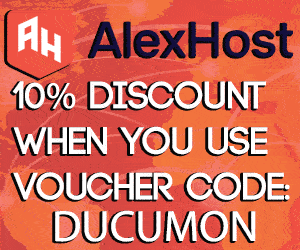
Big Games are splip in smaller parts and compress into a file! Some files are compress with Winrar, programs can extract mayn formant such as: .rar/.7/.001/.002/…etc – provided they are updated to the latest version.
USING WINRAR:
1. Download Games on Pokemoner.com
2. Install latest WinRAR or 7-Zip, this is important! old Winrar can’t extract new packages.
3. Then right click the game and click “Extract to Name of game”.
FAQ
4. Then right click trhe first part only and click “Extract to name of parts”. That will extract the whole package. You don’t need to do anything with the other parts.